Day 2 of the #JulyiPadChallenge is all about one of my favorite free digital tools, Shadow Puppet EDU! Shadow Puppet lets students easily create videos to tell stories, explain ideas, or document the learning taking place In the classroom.
Safe image-searching and image citation are two of my features of Shadow Puppet. A helpful tutorial is built in to the home screen, so it’ll be a breeze for you this week even if you’re a first-time user. There’s lots of additional info and resources (scroll down for printables) here, too.
Students in grades 3-6 in our 1:1 iPad school really became experts on this app this past school year; now I’m excited to help more middle and high school teachers discover how useful it can be for their classrooms, too!
Here’s one of my favorite ways to use it with “big kids”…as part of a spongework choice board!
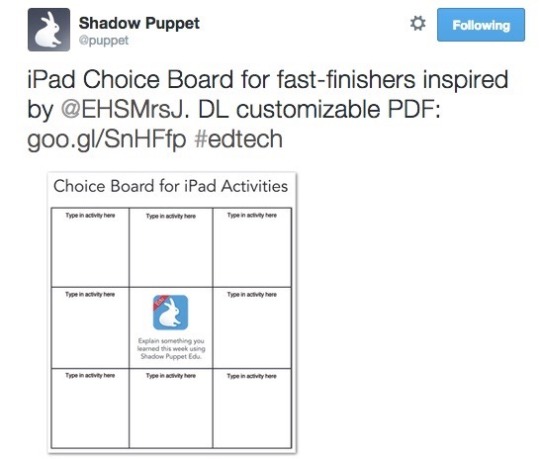
Just based on a few random tweets with them (see pic above), the kind folks at Shadow Puppet (the same team behind Seesaw, which will be featured in our challenge later in the month!) made this awesome editable choice board! I’ve loved using it with my kiddos; it’s super easy to change the squares and print new versions as needed.
The participants at all of my workshops this summer have made really cool “Puppets” and have come up with some really innovative ideas for how to use it in their classes. I can’t wait to see more examples! Feel free to share your ideas with the hashtag #JulyiPadChallenge!